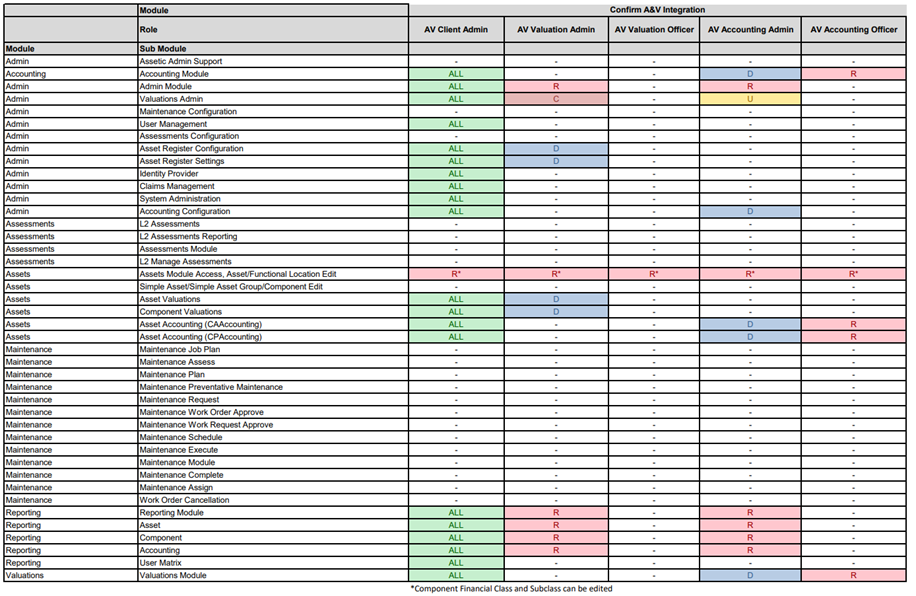Confirm A&V Integration
Objective: This article covers functionality changes specific to Assetic cloud environments which are being used exclusively as tenant environments as part of a Confirm Accounting & Valuations Integration. These changes do not apply to a standard Assetic environment.
In a Confirm Accounting & Valuations Integration, Asset data within Assetic is synchronized from a source Confirm Asset Register, to be used in the Accounting and Valuations module within Assetic. As the Confirm Asset Register is the source of truth for Asset data and only the Accounting and Valuation functionality within Assetic is used, several changes are made to the Assetic environment:
-
All Asset data in Assetic is read only, with the exception of Financial Class and Financial Sub-class, which are considered part of the A&V data and not stored in Confirm.
-
Users can continue to use Assetic to execute all Accounting and Valuations processes (e.g., creating Valuation Input Config, creating Valuation Records, running Accounting Reports etc.)
-
All modules not relevant to Accounting and Valuation are hidden, (e.g., Maintenance, Assessments, etc.)
-
Search modules and Bulk Operations not relevant to Accounting and Valuations are hidden (e.g., Maintenance – Work Order, Assessment Tasks, etc.)
-
Data Exchange import options not relevant to Accounting and Valuations are removed (e.g., Create Functional Location, Create Work Orders, etc.)
-
All Functional Locations in the Assetic environment will be of the 'Site' Type.
-
The default Asset Category configuration will have one 'Main' Type Component for each Category, and one 'Main Condition' Service Criteria for each Component Type.
In order to support the usage of a Confirm A&V Integration Assetic environment, distinct user roles have been created. These roles will only be available in Assetic environments being used as part of a Confirm A&V integration, and no other roles will be available within those environments.
User roles within Assetic AV tenant environments
| Role Name | Usage |
| AV Client Admin | For User management and all admin configurations (both Accounting and Valuations). |
| AV Valuation Admin | For Valuations admin configuration (e.g., valuation patterns, etc.) and Valuation processes (creating Valuation component, etc.) |
| AV Valuation Officer | Read only access to Valuations. |
| AV Accounting Admin | For Accounting admin configuration, Accounting reports (Valuation Input Config). |
| AV Accounting Officer | For Accounting processes (Accounting reports) but without admin access. |
Roles permissions matrix